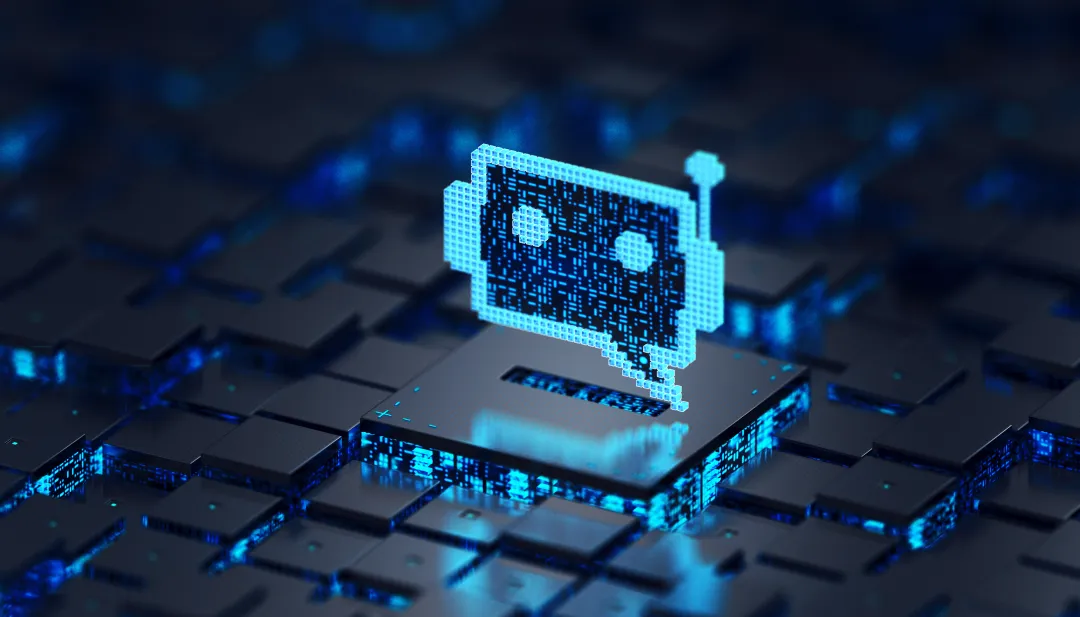
Developer Experience, or DevEx, is no longer just industry jargon — it’s a critical component of modern software development. As technology stacks become more layered and teams operate across time zones in remote environments, the complexity of development workflows has skyrocketed. If left unchecked, this complexity can lead to developer frustration, sluggish deployment cycles, and increased turnover.
However, when DevEx is prioritized, teams benefit from faster release velocity, improved morale, and cleaner, more maintainable codebases. That’s where DevEx Insight Tools come in — these platforms help tech leaders monitor, analyze, and continuously enhance the developer journey.
What Are DevEx Insight Tools?
DevEx Insight Tools are platforms that offer visibility into how developers work — from pull request activity and CI/CD efficiency to collaboration pain points and code quality. These tools support engineering teams by uncovering workflow issues, reducing friction, and enabling high-performing development environments.
Why DevEx Deserves Attention
In a world defined by speed and innovation, DevEx has become foundational to successful software delivery. A frictionless development environment accelerates onboarding, decreases errors, and frees up engineers to focus on problem-solving rather than fighting their tools.
Organizations that champion DevEx don’t just improve team happiness — they also see better business outcomes. Investing in a smooth, supportive developer workflow pays off in efficiency, code quality, and team retention.
Best Practices for Adopting DevEx Insight Tools
To ensure a DevEx platform adds real value, follow these key strategies:
1. Define Your Goals
Start by pinpointing your biggest challenges — be it slow lead times, review bottlenecks, or inefficient deployments. Clear goals help you select the right tool and measure its impact effectively.
2. Engage Your Developers
Involve engineers in the selection process. Their input ensures the tool fits into existing routines and prevents resistance to adoption. The most successful tools are those that developers actually want to use.
3. Prioritize Seamless Integration
Look for tools that plug easily into your stack — Git systems, IDEs, ticketing platforms, and CI/CD pipelines. The smoother the integration, the faster the tool becomes part of your workflow.
4. Roll Out Incrementally
Start small. Pilot the tool with a single team, gather feedback, and refine your setup before scaling. This phased approach lowers risk and builds internal advocates.
5. Demand Actionable Insights
Avoid platforms that drown you in dashboards and metrics without context. Choose solutions that surface practical, real-time recommendations that engineers can act on immediately.
6. Review and Iterate Often
DevEx isn’t a “set and forget” initiative. Continuously assess tool effectiveness, gather feedback, and fine-tune settings to keep your developer experience evolving alongside your product.
Top 10 DevEx Insight Tools to Watch in 2025
Here’s a curated list of the most impactful DevEx insight tools transforming engineering workflows this year:
1. Milestone
Milestone provides deep visibility into developer efficiency across your SDLC. By analyzing Git activity, Jira tickets, and CI/CD logs, it pinpoints delivery slowdowns and collaboration pain points. Unlike traditional dashboards, it focuses on contextual, developer-centric metrics.
Key Features:
Tracks velocity, code review lag, and team throughput
Smart Git and issue tracker integrations
Ideal for both managers and individual developers
2. Visual Studio Code (VS Code)
More than just a code editor, VS Code is a full-stack DevEx hub. Its vast extension library, lightning-fast performance, and built-in collaboration features (like Live Share) make it the go-to IDE for modern developers.
Key Features:
Supports extensions for Git, Docker, testing, AI tools, and more
Real-time collaboration
Built-in terminal and version control tools
3. SonarQube
SonarQube helps maintain code quality by detecting bugs, code smells, and vulnerabilities through static analysis. It integrates seamlessly into your CI/CD pipeline and acts as a gatekeeper before code merges.
Key Features:
Multilingual static analysis
Inline PR feedback
Tracks maintainability and technical debt
4. LogRocket
LogRocket allows frontend teams to replay user sessions, monitor UI performance, and resolve bugs quickly. It bridges development and UX by showing exactly what users experienced when an issue occurred.
Key Features:
Visual session replays with console logs
Works with React, Angular, and Vue
Integrates with Sentry and analytics tools
5. OverOps
OverOps captures critical error data in production environments. It provides context like stack traces, variable states, and code paths at the moment of failure — making debugging faster and more effective.
Key Features:
Detects errors in live or staging environments
Enables root-cause diagnosis without logs
Prevents regressions with detailed insights
6. Buddy
Buddy simplifies DevOps with visual CI/CD pipelines that don’t require scripting knowledge. It’s built for fast deployments and easy automation, making it a favorite for developer-first DevOps teams.
Key Features:
Drag-and-drop pipeline builder
Docker, Kubernetes, and AWS support
Instant feedback on builds and tests
7. Docusaurus
Docusaurus streamlines technical documentation by letting developers write docs in Markdown while building full-featured, versioned sites. It integrates cleanly with Git and supports custom themes.
Key Features:
React-based static site generator
Built-in search and versioning
GitHub Pages and Vercel deployment options
8. Exaflow
Exaflow is a DevEx observability tool that visualizes engineering workflows to uncover inefficiencies. It provides metrics around handoff delays, lead times, and review cycles.
Key Features:
Aggregates signals from Git, Jira, and CI/CD tools
Real-time timelines and workflow heatmaps
Identifies team-wide blockers and delays
9. Replit
Replit is a browser-based IDE built for instant development and collaboration. It removes the friction of local setups, enabling fast prototyping and live collaboration across teams.
Key Features:
Multiplayer editing and real-time feedback
Instant deployment for web apps
Built-in AI assistance
10. Codacy
Codacy automates code reviews by scanning every commit for issues related to quality, security, and styling. It helps maintain coding standards at scale without adding manual review overhead.
Key Features:
Supports multiple languages
Integrates with GitHub, GitLab, and Bitbucket
Provides quality trends and security insights
How to Choose the Right DevEx Tool
When selecting a DevEx insight platform, keep these critical considerations in mind:
Toolchain Compatibility: Will it work with your existing Git, CI/CD, and task management tools?
Developer Adoption: Is it intuitive and easy to use without extensive training?
Customization Options: Can you tailor it to your team’s unique workflow?
Scalability: Will it scale with your codebase, teams, and delivery needs?
Cost vs. ROI: Does the pricing align with your budget while delivering real value?
Community & Support: Is help available when you need it? Are regular updates delivered?
Insight Quality: Does it offer actionable recommendations or just vanity metrics?
Security & Compliance: Does it meet your industry’s data and governance standards?
Final Thoughts
As software delivery grows more complex, Developer Experience becomes a strategic advantage. Teams that invest in the right DevEx insight tools can ship faster, collaborate better, and create a healthier, happier engineering culture.
Use these tools not just to measure performance — but to empower your developers to thrive.

